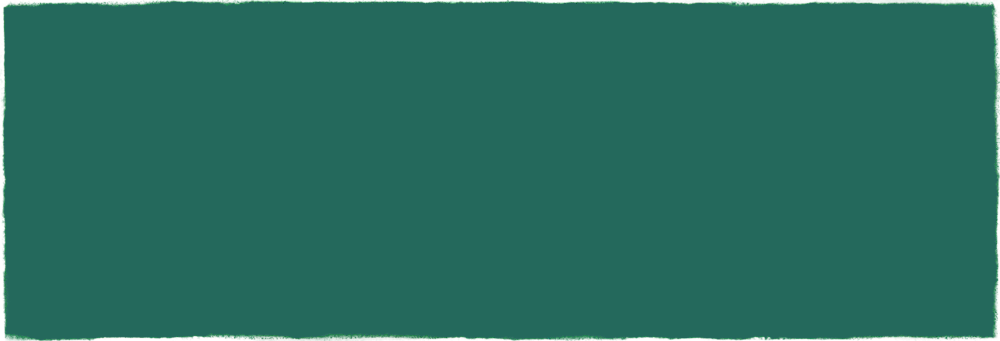Welcome Business brokerages, lets get your listing's indexed.
Ready to grow your brokerage with the nation's fasting growing business search engine?
Whether you're a one-person brokerage or have a big team of brokers working for your firm, Bizail's pricing is designed for businesses of all sizes. Getting indexed with us is easy-create an account and enter your basic information. Once we verify your brokerage, you can start submitting URLs for indexing -just $1 per submission.
Discover the Benefits of Our Listing Model
- No Manual Uploads: Save time and focus on generating more leads.

- Our Traffic Is Your Traffic: Buyers are redirected to your Listings.

- Pay Only for New Listings: Unlimited revisions and removals included.

- AI Handling: Simply copy and paste your listing URLs, and our AI will handle the rest.

- With a simple click: Bizail instantly revises listing from price change to financials and more.

- Listings Stay Published: Listings remain published until sold or removed.

- Maximized Tags: We maximize tags on each listing to ensure you get the most clicks per search.

- Business Profile: All your listings will appear in one place on your business profile, making it easy for potential buyers to explore everything you offer.

- Dedicated Account Manager: Your dedicated Account Manager is here to assist you every step of the way, working closely with you to create the best experience possible. We put brokerages first!


Did we miss your Listings?
Find out if we can curate some of your listings for free the first time, and then only pay for any listings going forward.
Have more questions? Book a meeting
We're helping business brokerages efficiently manage and maximize their listings without breaking the bank. Our platform streamlines the process, reduces costs, and ensures every listing gets the visibility it deserves.
Frequently asked questions

If you decide not to have your listings published on our platform, please email us at admin@bizail.com. We will remove all your listings within 24-48 hours.
We welcome every brokerage listing to list with us, but we do have specific guidelines for approval. Unlike most platforms, we send visitors back to your original listing page, which helps potential buyers act faster and view more of your listings. This can turn them into future clients. To qualify, your listings must have a separate URL and must not be connected to a third-party marketplace.
Our AI scans daily for sold listings and automatically removes them. However, if you prefer to remove a listing manually, simply log in to your account, go to 'Manage Listings,' and paste the listing URL into the search bar. Once the listing appears, click the delete icon next to it.
We focus a lot on tags and put a lot of effort into them. Each listing can appear in 7-8 different search queries. When a user searches for a specific listing, we aim to provide relevant results.
For example, an Amazon route business with seller financing can have the following tags:
- Air, Land, and Sea Transportation Businesses for Sale
- Routes for Sale
- Delivery Businesses for Sale
- Amazon Routes for Sale
- Trucking Companies for Sale
- Box Truck Routes for Sale
- Seller Financing Routes for Sale
We go the extra mile to ensure your listings are visible and attract visits.
With Bizail, you never have to worry about updates. Our daily scanning detects changes in pricing, content, and even financials. If you notice any mistakes, feel free to reach out to us at admin@bizail.com.
Submissions are usually published within 24 hours.
Your listing might be denied for several reasons, including not meeting our guidelines. If you believe your listing meets all the guidelines but was still declined, please email us at admin@bizail.com with your listing and brokerage name for further review.
Yes, creating an account offers many benefits. While we update curated listings daily, having an account allows you to upload your own listings, instead of waiting for Bizail to scan for new ones every 30 days. Plus, when you join today, you’ll receive 25 free listing credits to get started!
Yes, all listings created before you signed up will still be scanned daily for updates or status changes, allowing you to focus on only new submissions while Bizail keeps your existing listings up to date.
All your listings will be transferred to your dashboard once your account has been activated. Then to remove or update a listing, simply search for the URL in the search bar located in your dashboard and click the delete or refresh icon.
If your listings aren't curated on Bizail, it could be due to one of the following reasons:
- Listings pages don't have separate URLs.
- Listings are being sent to third-party marketplaces.
- We haven’t found your listings yet.
- The businesses for sale are not located in the USA.
For more information, please contact us at admin@bizail.com. Send us the URL of your listing, and we will investigate the issue.